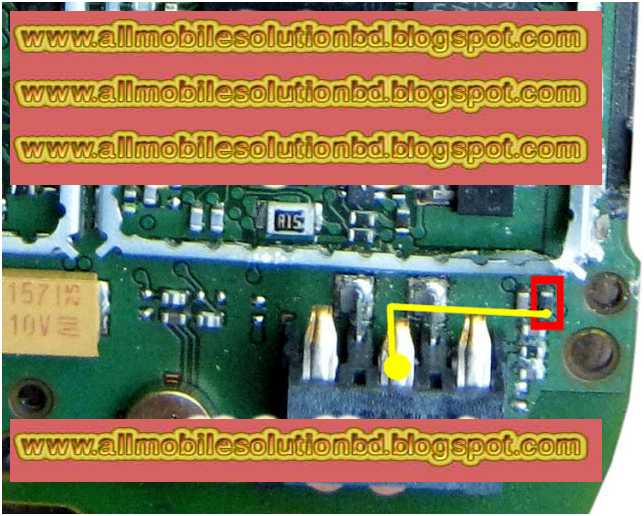Mobile Servicing and Software Installation is essential to solve any kinds of mobile problem. Servicing mobile is necessary when a mobile is not responding, now working properly, ear speaker or mouth speaker is not responding, headphone port is silent, mobile motherboard is dead or now working properly, network IC is damaged, power section is not working, occurring hanged the mobile several times.
In such situation at the first step mobile needs to check battery, power section, network IC section and motherboard of the mobile. If these device are ok then its necessary to check others device like SIM connection, Ear Speaker connection, Mouth Speaker connection, Touch Screen Display and Circuits by meter. If all these device is ok then need to install software in the mobile internal memory. Every mobile contains software like RH version or SW version in the Electrically Erasable Program Read Only Memory (EEPROM).
Which is installed by mobile manufacture company. After install software with flash device and data cable either the mobile set will be ok or will be damaged forever. Some skills also need to learn about Mobile Servicing and Software Installation.