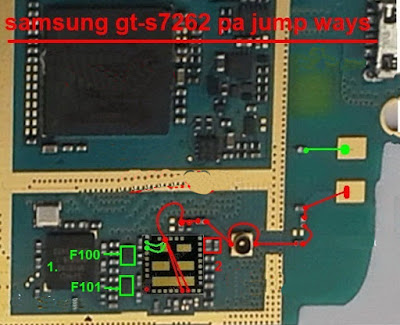Karbonn mobile a2+ charging problems jumper solution
if you have charging problems on karbon a2+ please ck your charging connector and ck the connection of charging port.
1=ck your data cable ar charger
2 check your charging port
3= your charging connector is good but not charging .the you will be check your connection of chargsr connector
some of hardware solution given belo please do it .then your mobile charged
charging ways of karbon a2+
1=ck your data cable ar charger
2 check your charging port
3= your charging connector is good but not charging .the you will be check your connection of chargsr connector
some of hardware solution given belo please do it .then your mobile charged
charging ways of karbon a2+