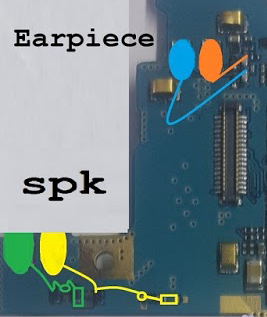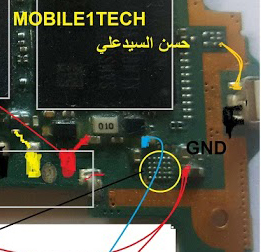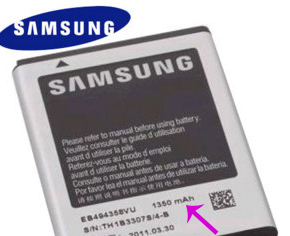Samsung Galaxy J5 Voluem Up Down Keys Not Working Problem Solution Jumpers
Samsung Galaxy J5 Voluem Up Down Keys Not Working Problem Solution Jumpers
Problem:-
1-
Samsung Galaxy J5 Volume Up Key is Not Working
2-
Samsung Galaxy J5 Volume Down Key is Not Working
Tools:-
1-Hot Air is required.
2-Solding iron is required.
3-Skrue driver keys.
4-Electronics cleaner.
5-Four leg On of Switch ( Volume Key Switch ).
6-old board of Samsung Galaxy J5 if a few parts are damage in this board.So that they can be replaced.
[caption id="attachment_19164" align="alignnone" width="300"]
 Samsung Galaxy J5 Voluem Up Down Keys Not Working Problem Solution Jumpers[/caption]
Samsung Galaxy J5 Voluem Up Down Keys Not Working Problem Solution Jumpers[/caption]Solution:-
If Volume Up or Down key is not working in Samsung Galaxy J5 then it can be the cause of Volume Switch or Resistance near by it.
So disassemble mobile phone and check whole mother board.
If there is some rust or carbon clean it with electronics cleaner and apply some heat so that it can be dry.
Check these tracks as shown in red and green lines in above diagram.
If some prints are missing or a few parts are damage apply jumpers or replace damaged parts.
If Volume Switch is damage or broken then replace it with new one.
Warnings:
Do not apply much heat it can be harm for your skin and mobile phone.
Try that board get fully dry.
When you are removing old volume switch make sure you will not damage prints from mother board so remove it when solding iron is too much hot.Or remove it with hot air.