blackberryy z10 software information
There are certain times when you may geek out more than you should with your BlackBerry 10 phone and run into some issues. Whether it be a poor-running OS leak, an interrupted security wipe or a somehow nuked device, you may want to downgrade or reload the stock OS. Thankfully, just as in the past, you can still do so on BlackBerry 10.
With older BBOS devices there was a high chance of "nuking" a device for any number of reasons - bad apps, botched restore, bad software, crappy OS leaks ... you name it. On BlackBerry 10 there is really no chance at all that you'll ever need to reload the OS unless you run across a bad leaked OS or happen to stop a security wipe prematurely.
For both the BlackBerry Z10 and BlackBerry Q10 you can restore the OS to stock when you run into any of these issues. The process unfortunately requires a Windows PC (sorry Mac users) but requires only a few steps to complete.
You can reload or downgrade the OS on your BlackBerry 10 device one of two ways.
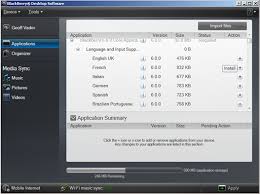
Open BlackBerry Link and connect your device via microUSB
Select Settings (gear icon)
Select Reload under Reload Device Software
Follow the on-screen instructions to reload the software. When complete you can disconnect your device.
After you reload the device software we recommend setting up the device as new to prevent further issues.
finakly succesfully work done
With older BBOS devices there was a high chance of "nuking" a device for any number of reasons - bad apps, botched restore, bad software, crappy OS leaks ... you name it. On BlackBerry 10 there is really no chance at all that you'll ever need to reload the OS unless you run across a bad leaked OS or happen to stop a security wipe prematurely.
For both the BlackBerry Z10 and BlackBerry Q10 you can restore the OS to stock when you run into any of these issues. The process unfortunately requires a Windows PC (sorry Mac users) but requires only a few steps to complete.
You can reload or downgrade the OS on your BlackBerry 10 device one of two ways.
Open BlackBerry Link and connect your device via microUSB
Select Settings (gear icon)
Select Reload under Reload Device Software
Follow the on-screen instructions to reload the software. When complete you can disconnect your device.
After you reload the device software we recommend setting up the device as new to prevent further issues.
finakly succesfully work done
0 komentar:
Posting Komentar